MINI PERSONAL eSIM QUICK START GUIDE
If you are the lucky owner of an eSIM compatible MINI in one of the covered markets, you can enjoy onboard connectivity services thanks to Ubigi!
All you need to do is to follow the 4 easy steps below:

Activate
personal eSIM
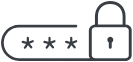
Create
your Ubigi account

Connect
to your MINi

Share connectivity
with other devices
Select Ubigi as mobile service provider on the MINI app
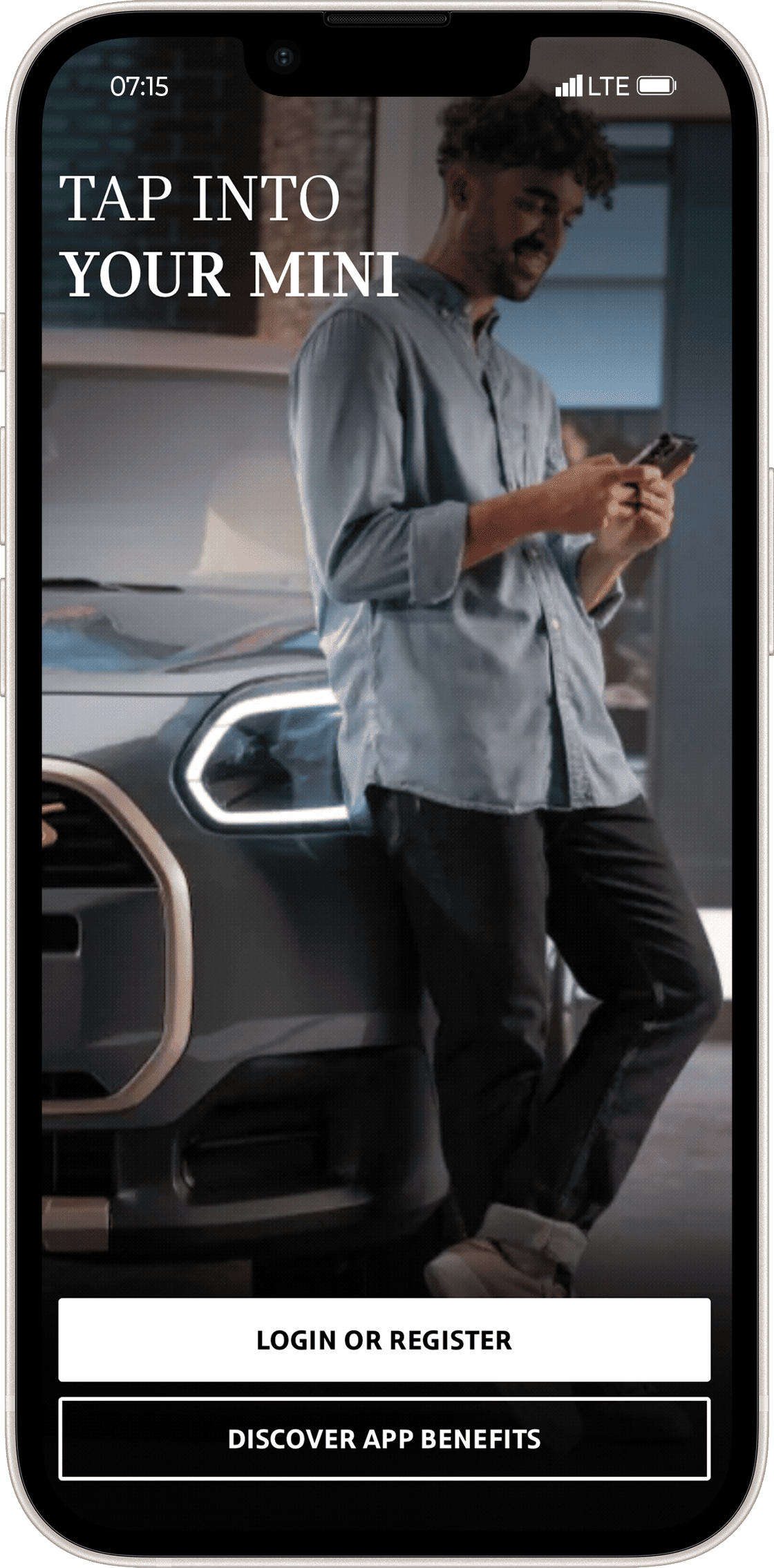
on the MINI
app.
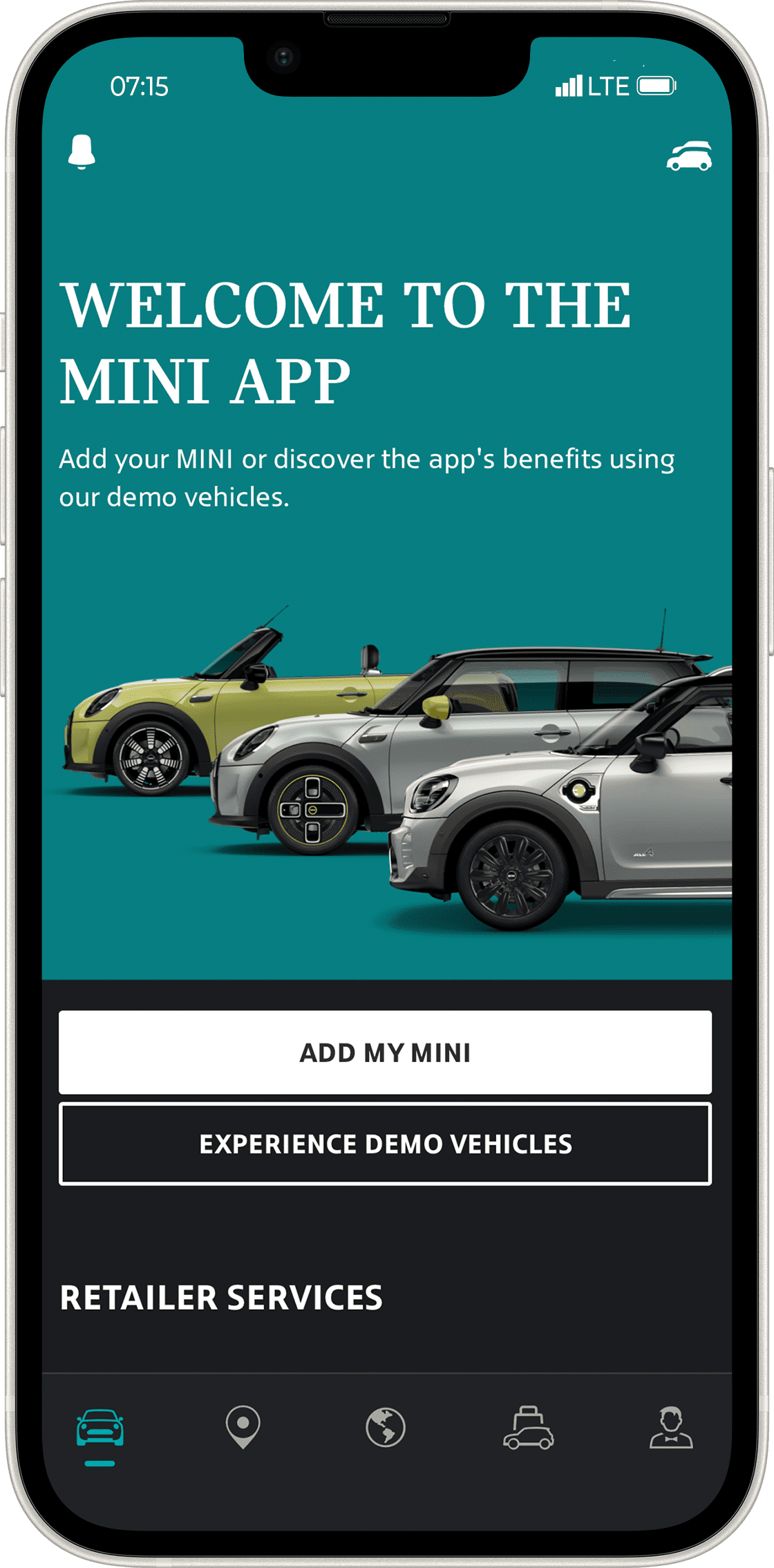
"Profile" tab.
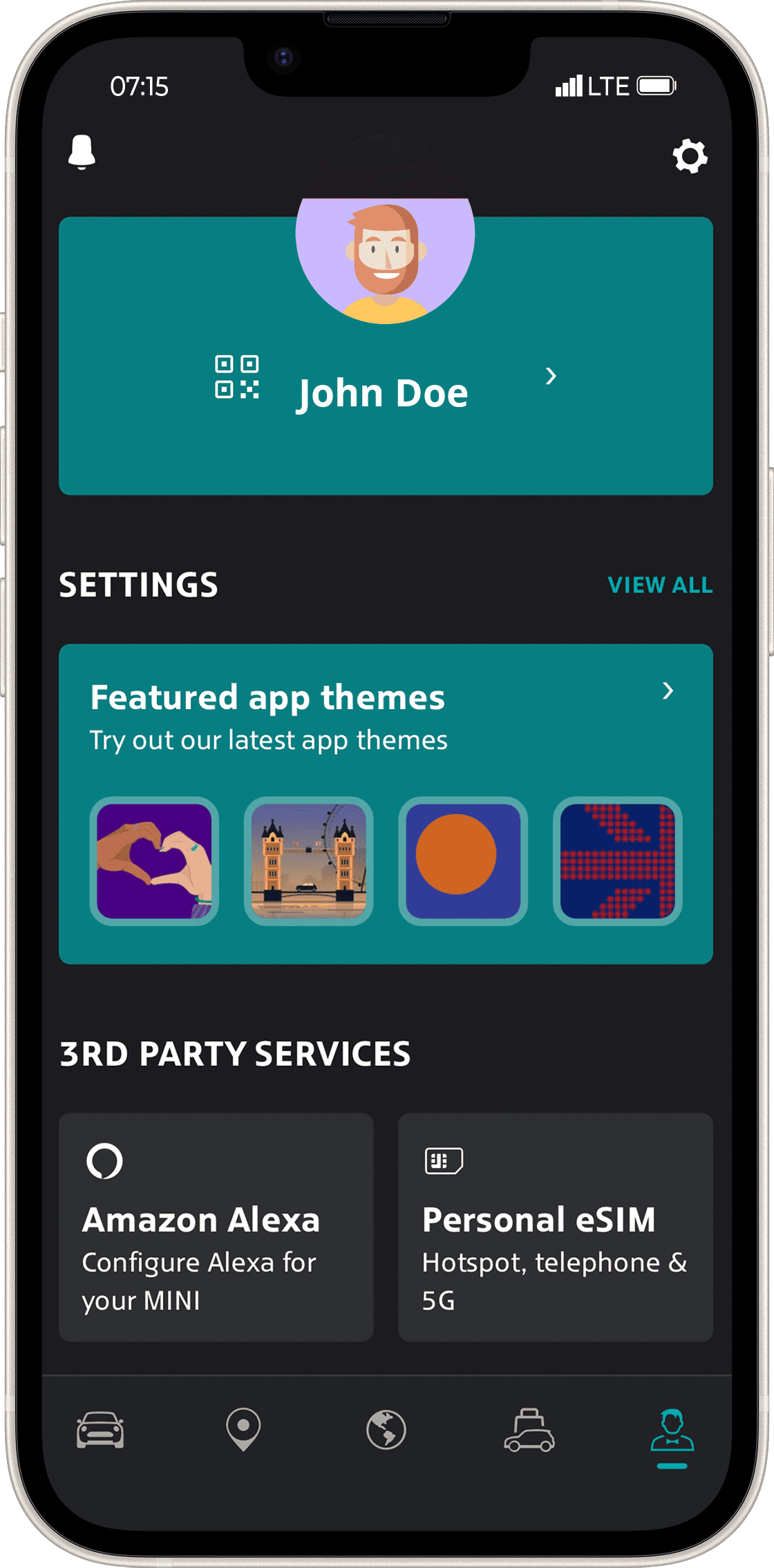
"Personal eSIM".

your country of residence
and choose to sign up
to "Other suppliers"*.
Create your Ubigi account and get connectivity
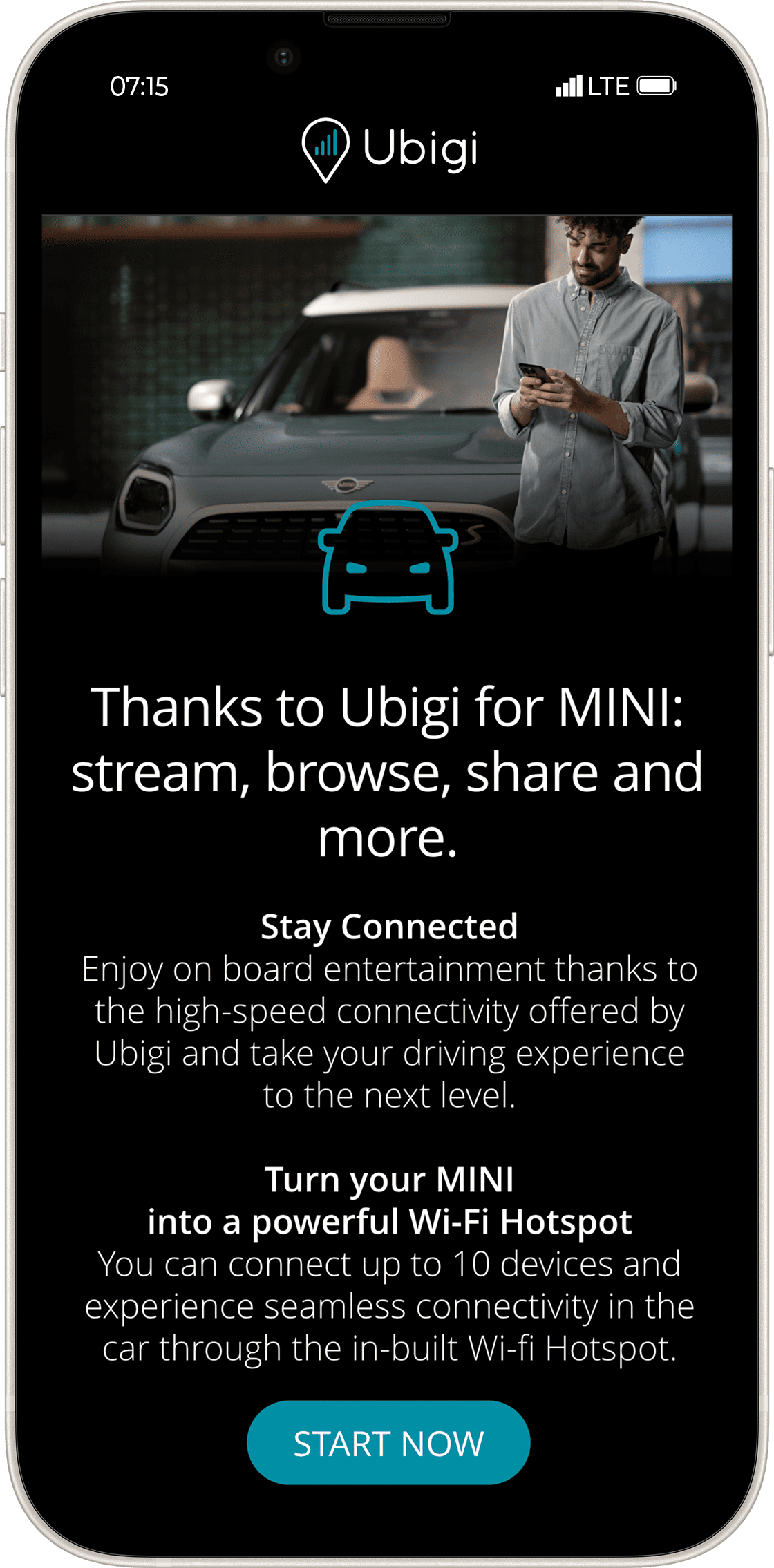
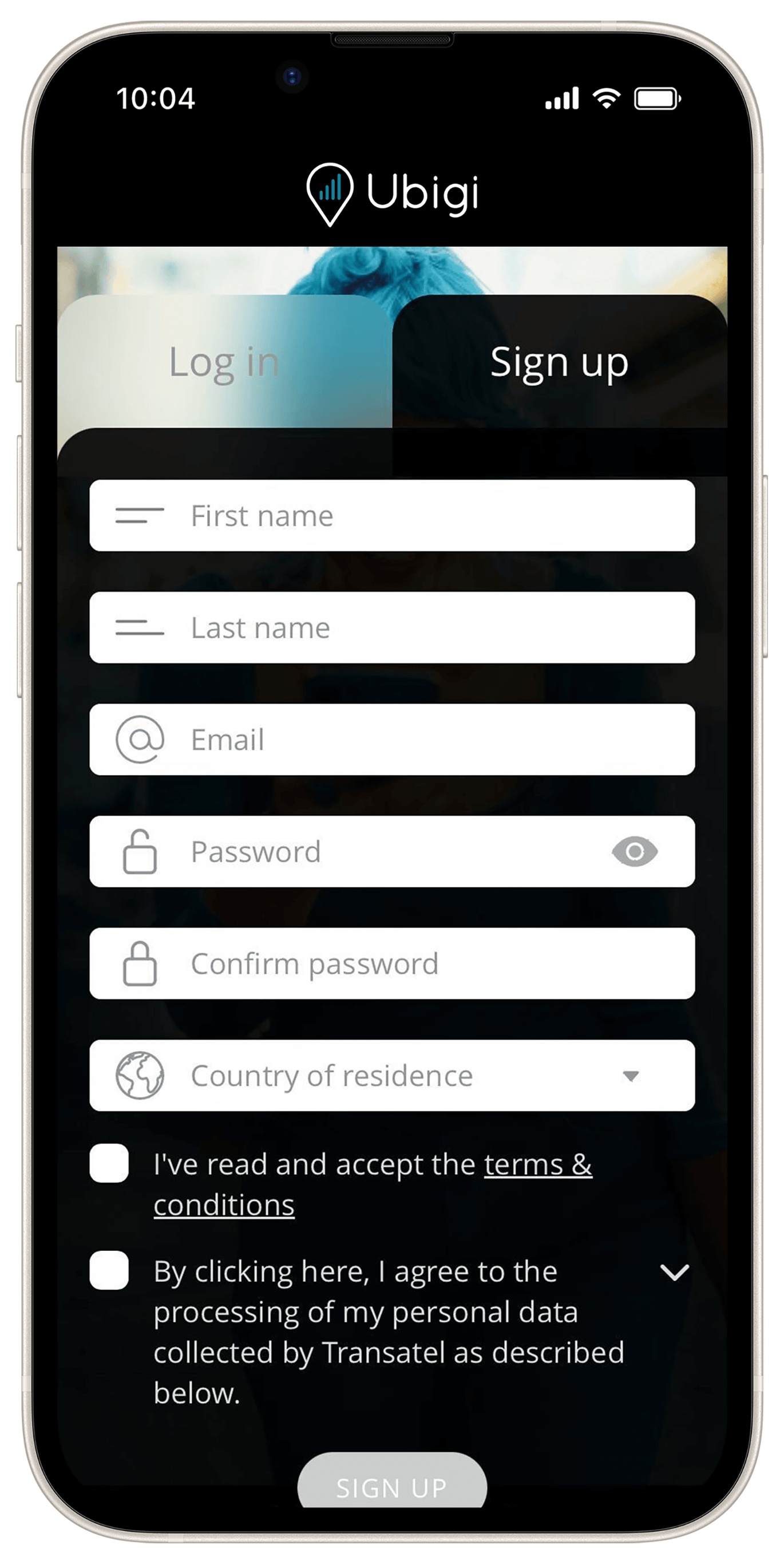 Fill in the required information and create an account.
Fill in the required information and create an account.
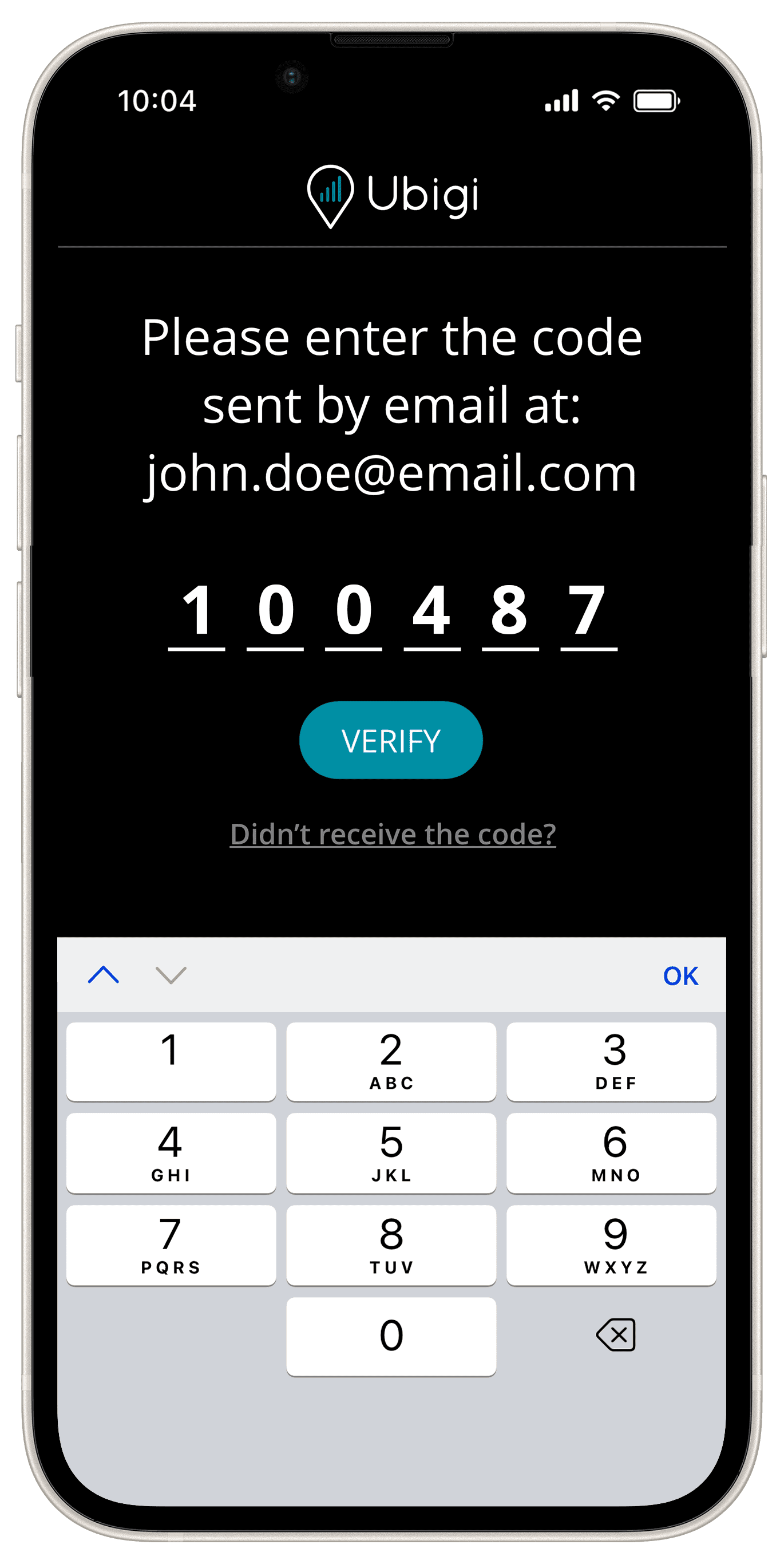
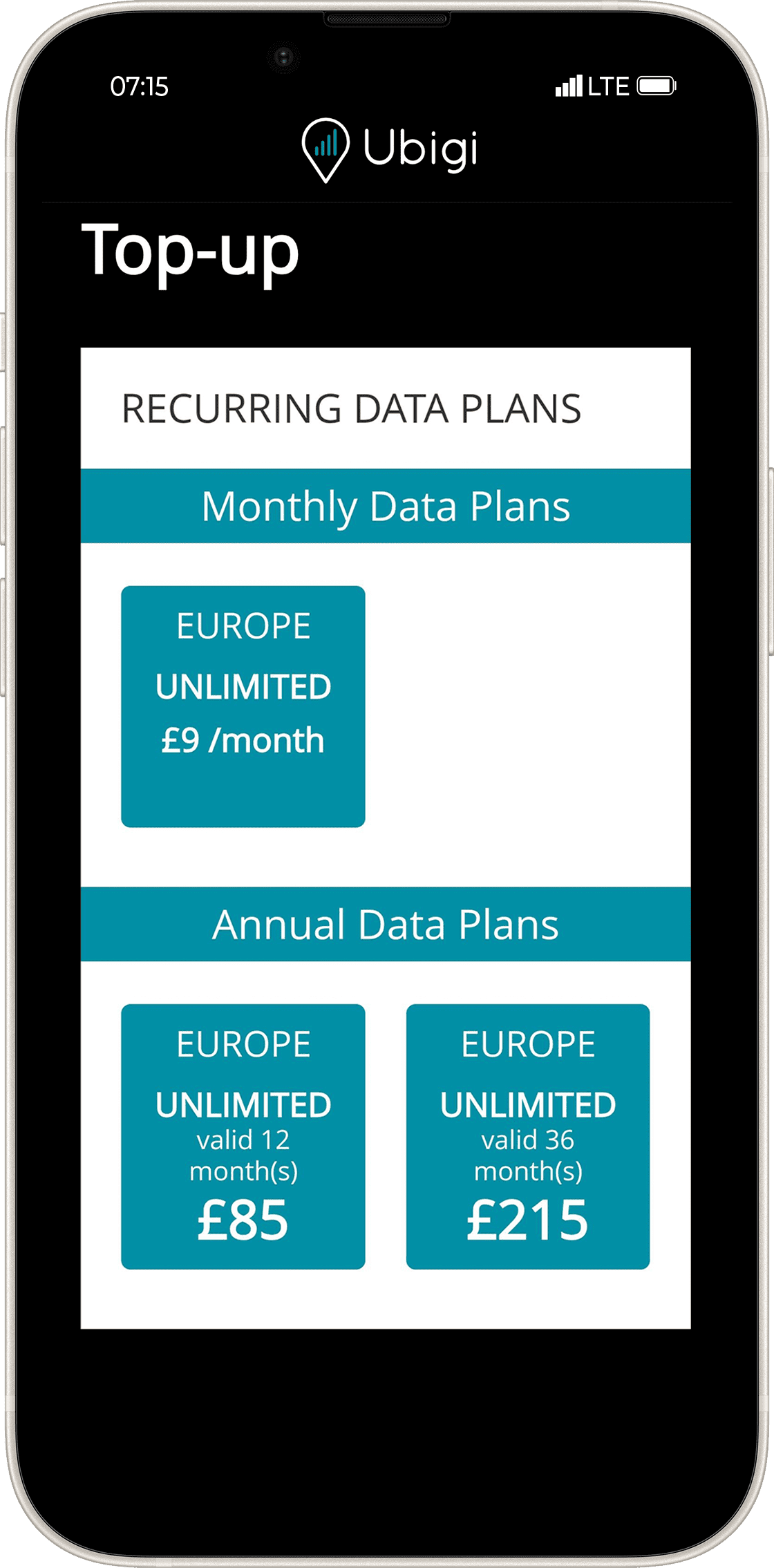
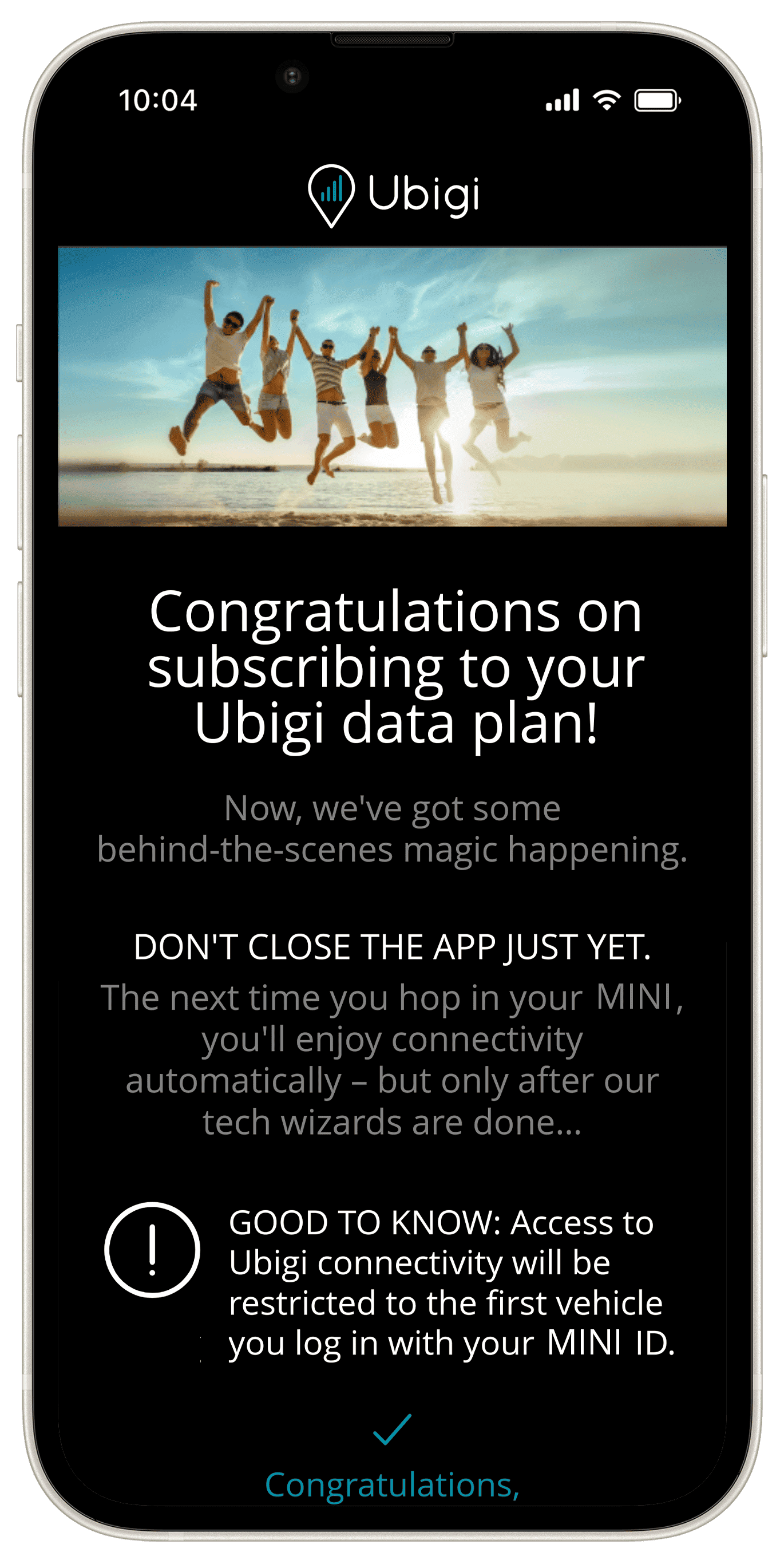 Your Ubigi eSIM profile is now linked to your MINI ID! You can go back on the MINI app via the "Back to MINI app" button and check eSIM profile status.
Your Ubigi eSIM profile is now linked to your MINI ID! You can go back on the MINI app via the "Back to MINI app" button and check eSIM profile status.
Log in to your vehicule
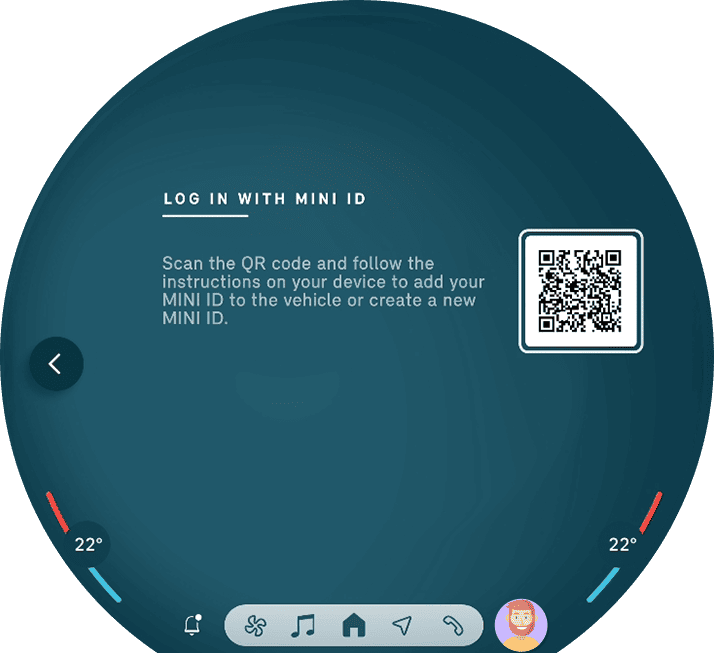
Log in to your MINI ID.
if not already logged in, select "change profile" to log in or create your MINI ID. Use the QR code or follow the instructions to log in with your MINI ID.
Share your Ubigi data connectivity with additional devices
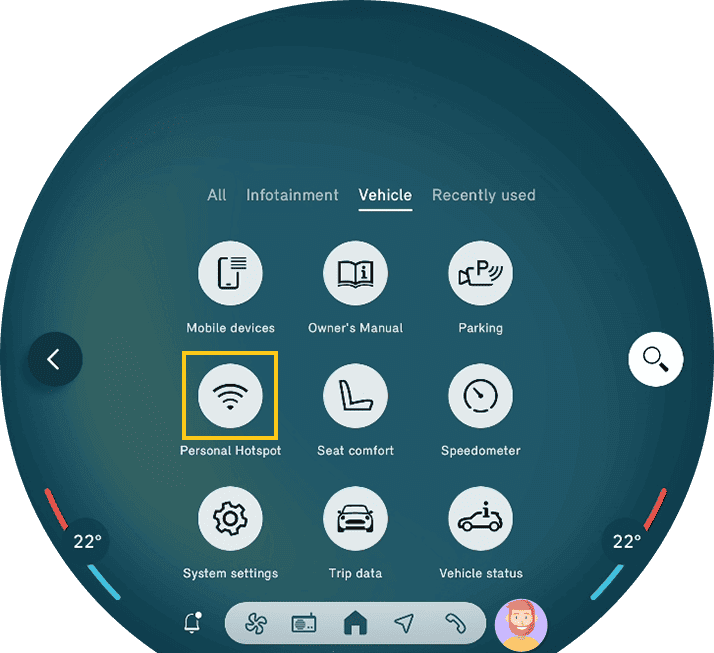
From the system’s head unit navigate to the main menu.
Access the main system menu.
Select the "Personal Hotspot" option.
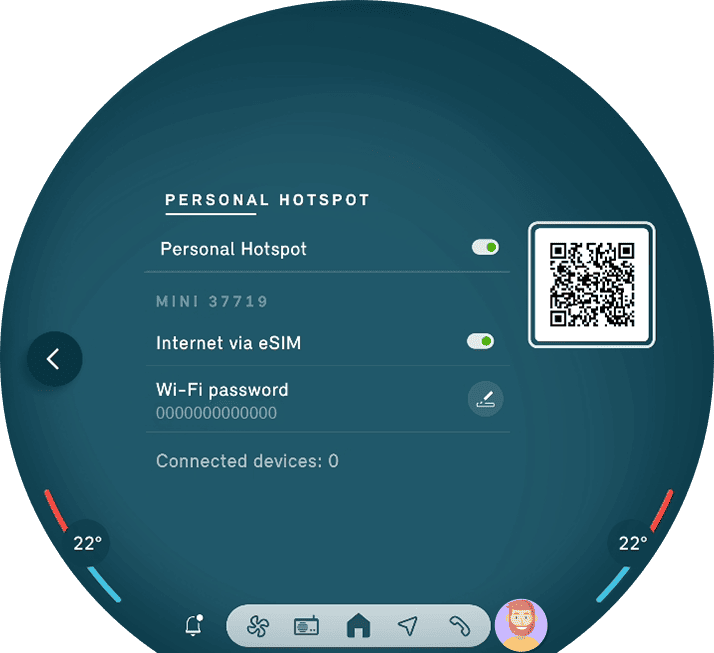
Connect to personal hotspot.
Connect your device(s) by using the Wi-Fi credentials or by scanning the QR code.
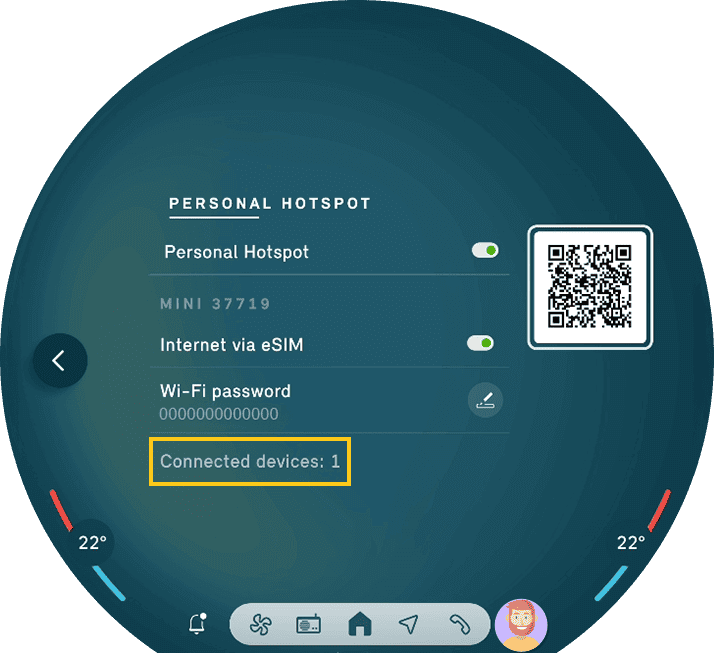
Verify connection
Check the number of connected devices displayed on the hotspot screen to ensure a successful connection.
